Viewing the Organization Hierarchy
When creating organization units, it is important to follow the configurations applied in your organization hierarchy setup. The organization hierarchy must be configured before the organization units are created.
- From the SmartSolve Portal Page, click the Administrator Tools tab.
- In the Settings section, click Organization Hierarchy.
Result: The Organization Hierarchy window is displayed.
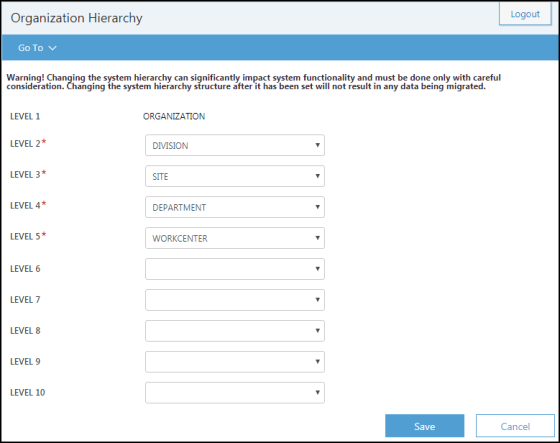
See Also